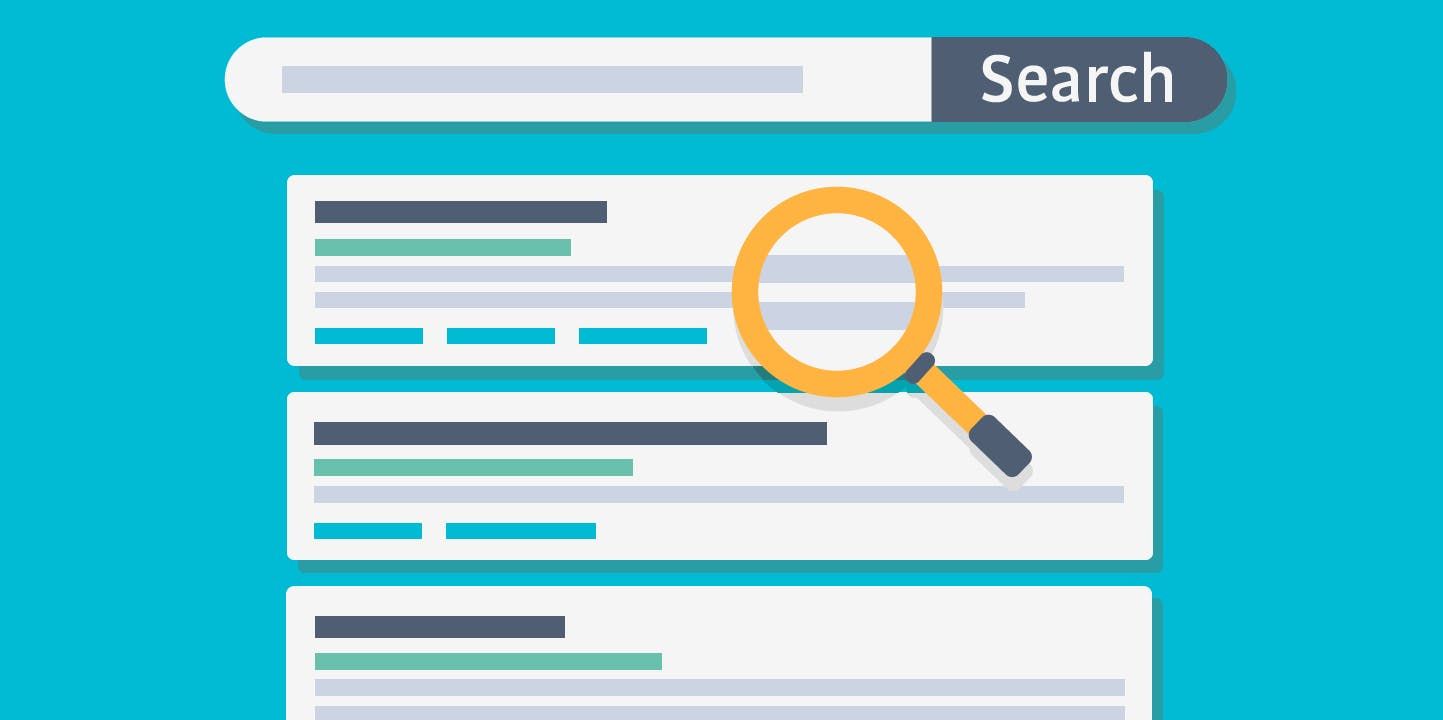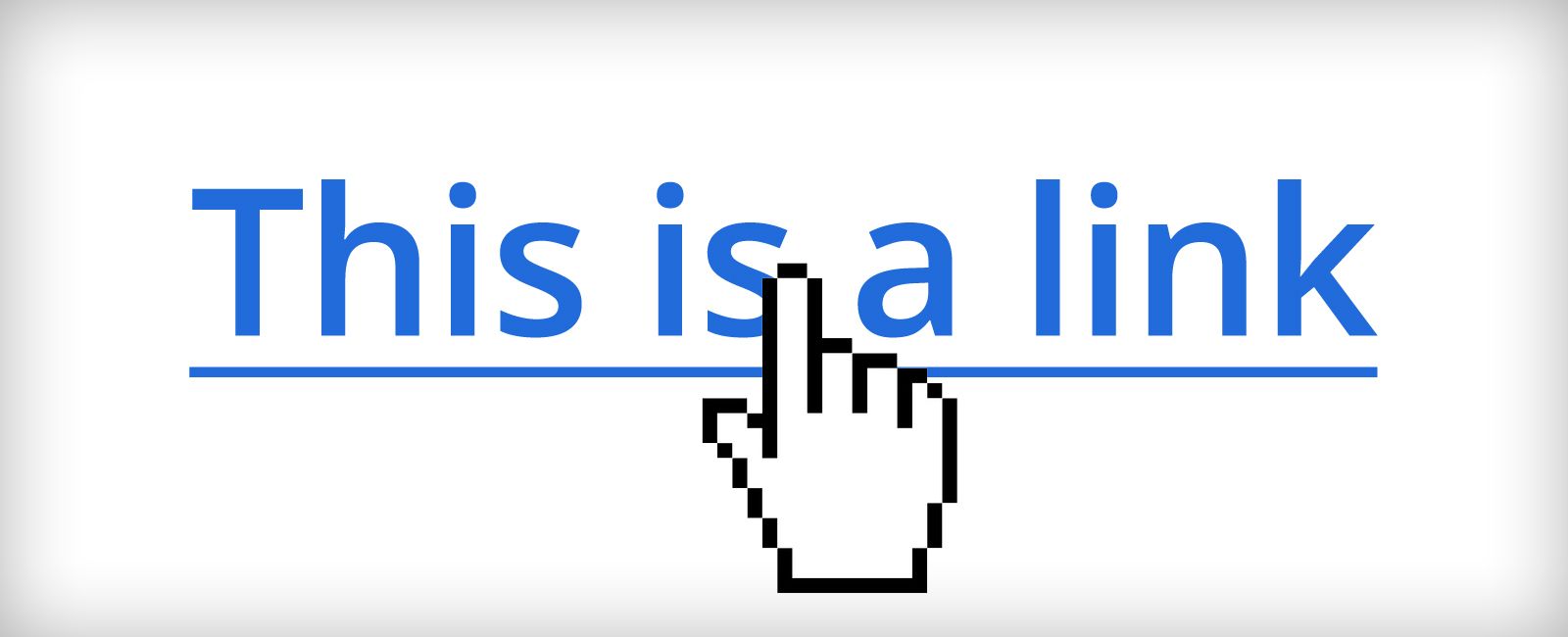What is ALT Text for Images and Is It Worth It?
Adding ALT Text to your Images can Boost your Google Ranking
If you’ve ever wondered how to make your website more appealing to search engines and accessible to everyone, you've landed in the right place. Today, we’re diving into the world of ALT text for images. By the end of this blog, you’ll not only understand what ALT text is but also why it's a must-have for your website. Ready to boost your SEO game? Let's get started!
What is ALT Text for Images?
ALT text, short for "alternative text," is a brief description of an image on your website. Think of it as a label that tells both users and search engines what the image is about. It’s like a secret code that makes your website more accessible and search-friendly.
The Origins of ALT Text
Once upon a time, the internet wasn’t as inclusive as it is today. ALT text was created to help blind or visually impaired people understand what images were showing. By reading the ALT text, screen readers can describe images to those who can't see them. This not only makes your site more accessible to users but also boosts your SEO. A win-win!
Good & Bad Examples of ALT Text
Writing effective ALT text can be tricky. Let’s look at some examples for the below to get it right.

Basic Descriptions
Bad Example:
"img_001.jpg"
This doesn’t tell anyone anything useful.
Poor Example:
"Dog"
This is a step in the right direction, but it’s still too vague.
Better Example:
"Image of a dog"
Better, but still not great.
Best Example:
"A golden retriever playing fetch in the park"
Now we’re talking! This description is clear, specific, and gives a vivid picture of the image.
Tips for Writing Effective ALT Text
- Be Descriptive: Describe what’s happening in the image.
- Be Relevant: Make sure the ALT text relates to the content around the image.
- Keep It Short: Aim for 125 characters or less.
- Avoid Redundancy: Don’t start with “Image of...” or “Picture of...”
Common Mistakes to Avoid
Even with the best intentions, it’s easy to make mistakes with ALT text. Here are some pitfalls to watch out for:
Keyword Stuffing
While it’s good to include relevant keywords, stuffing your ALT text with keywords can do more harm than good. It looks spammy and can hurt your SEO.
Bad Example: SEO, image, SEO tips, SEO image, SEO tricks
Ignoring Decorative Images
If an image is purely decorative and doesn’t add any meaningful information, you can use an empty ALT attribute (alt=""). This tells screen readers to skip the image.
Using File Names as ALT Text
Never use file names like IMG_1234.jpg as ALT text. It doesn’t help anyone and won’t improve your SEO.
The SEO Impact of ALT Text
You might be wondering, “How does this little description boost my SEO?” Great question!
Boost Your Image Search Ranking
Many people use Google Image Search to find what they're looking for. ALT text helps search engines understand what your images are about, which can help them show up in image search results. And if your images rank high, it can drive more traffic to your website. More traffic means more potential customers.
Improve Overall SEO
Search engines like Google consider ALT text when ranking your page. By having descriptive, relevant ALT text, you signal to search engines that your content is valuable and informative. This can improve your overall search ranking, making your site more visible.
Accessibility = Better SEO
Accessibility is a key factor in SEO. Search engines favor sites that are user-friendly and accessible to everyone. By including ALT text, you make your site more inclusive, which can positively impact your SEO.
How to Add ALT Text to Your Images
Adding ALT text is a simple process. Here’s a quick guide for some common platforms:
Make The Impact Web Builder
- Upload your image to the Media Library.
- Right Click on the image to Edit Design.
- Scroll down to at ALT Text box.
- Use AI to create optimized text in the “Alt Text” box.
WordPress
- Upload your image to the Media Library.
- Click on the image to open its details.
- Enter your ALT text in the “Alt Text” box.
Wix
- Click the gallery in your Editor.
- Click Manage Media or Change Images.
- Click an image to select it.
- Enter a title for the image on the right.
- (For Wix Pro Gallery) Edit the alt text for your image under Alt Text if you want it to be different from your image's title.
HTML
If you’re coding your site, you can add ALT text directly in the HTML.
Copy code
<img src="dog-playing-fetch.jpg" alt="A golden retriever playing fetch in the park">
ALT text is a small but mighty tool in your SEO arsenal. It helps make your website more accessible, improves your image search ranking, and boosts your overall SEO. Plus, it’s easy to implement. So, it's time to start adding ALT text to your images today.
Want to see how your website stacks up in the SEO world? Get a FREE SEO Website report from Make The Impact and start improving your site ASAP!
By understanding and implementing ALT text correctly, you’re not only making your website more inclusive but also giving it the SEO boost it needs. Happy optimizing!