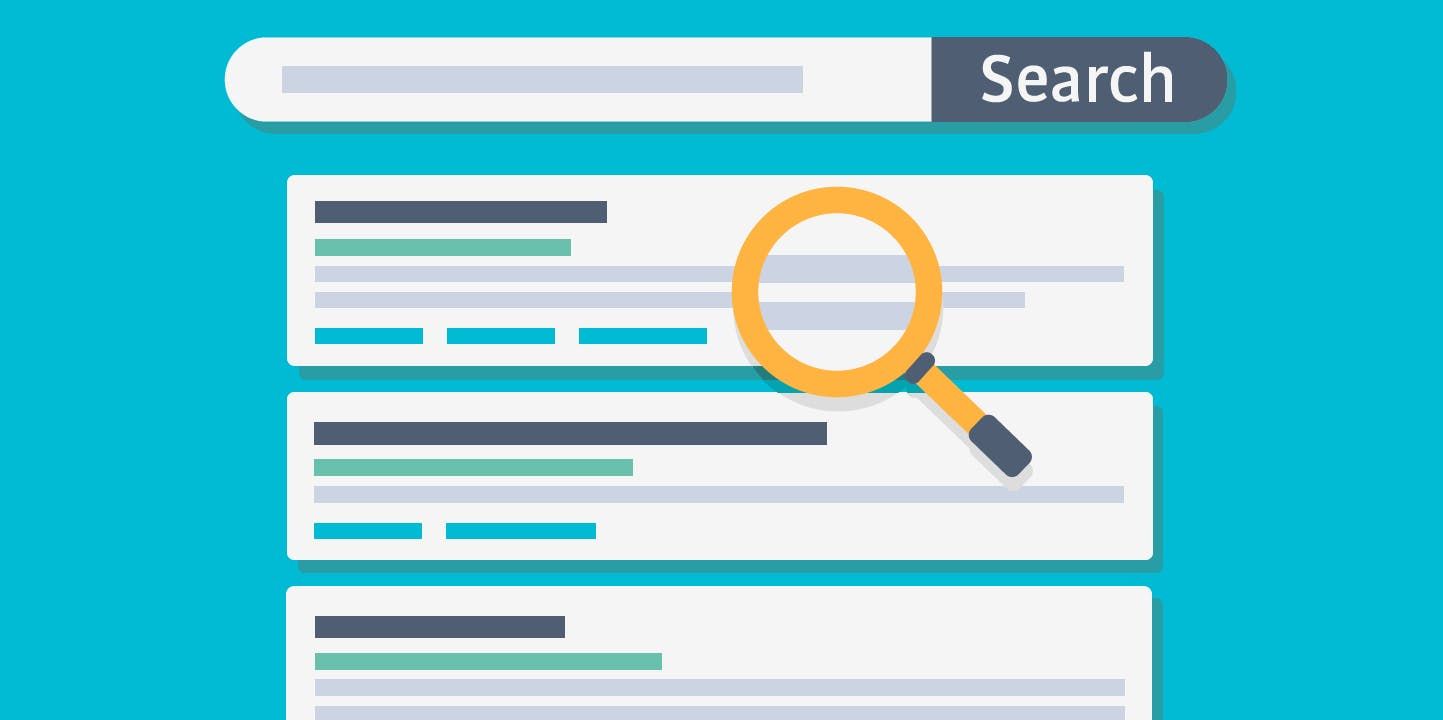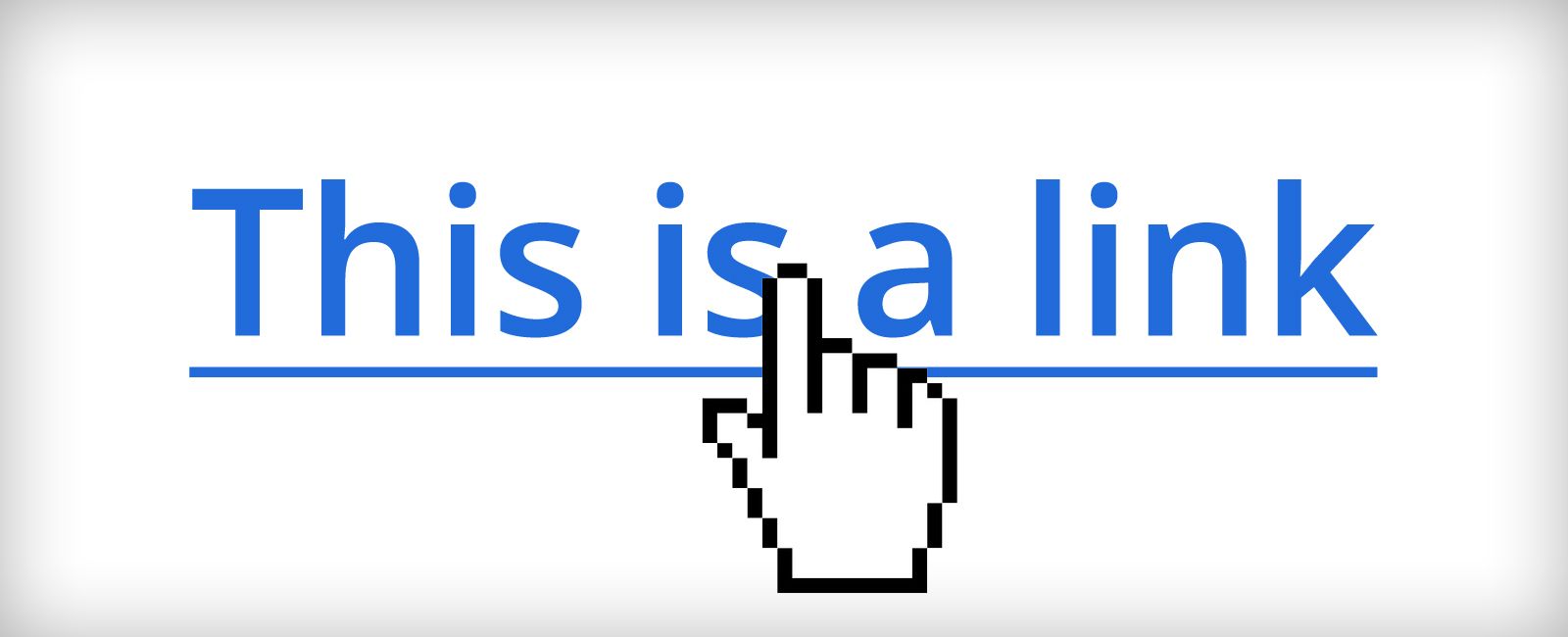It's Time to Start Runing Analytics on Your Website
Unlock Your Complete Online Potential
If you own a website and you're not using analytics, you’re flying blind. Analytics tools give you the power to measure, analyze, and ultimately improve traffic to your page. Whether you're a website developer, a small business owner, or a computer programmer, understanding how people interact with your site is crucial. In this blog, we’ll explore what website analytics are, their benefits, and some of the top tools you can use to get started.
What Are Website Analytics?
Website analytics tools help you track and measure various aspects of your website's performance. They collect data about your site's visitors, such as where they come from, how they found your site, what pages they visit, and how long they stay. This data is then analyzed to provide insights into your website’s effectiveness and areas for improvement.
The Role of Analytics in SEO
SEO, or Search Engine Optimization, is all about making your website more visible to search engines like Google, Bing, Duck Duck Go, etc. Analytics play a key role in SEO by showing you how well your site is performing and where you can make improvements. For example, you can see which keywords bring in the most traffic or which pages have the highest bounce rates. Armed with this information, you can optimize your content and strategy to improve your search rankings.
Benefits of Using Website Analytics
Implementing website analytics provides numerous benefits that go beyond just counting visitors. Here are some key advantages:
1. Understanding the Customer Journey
Analytics tools help you understand how visitors navigate through your site. You can see which pages they visit first, where they spend the most time, and where they drop off. This insight allows you to optimize the user experience by identifying and fixing problem areas.
2. Identifying Your Target Market
Knowing who visits your site is just as important as knowing how they use it. Analytics tools provide demographic data such as age, gender, location, and interests. This information helps you tailor your content and marketing efforts to better meet the needs of your target audience.
3. Measuring Marketing ROI
Are your marketing efforts paying off? Analytics tools can help you track the performance of your marketing campaigns. By measuring the traffic and conversions generated by different marketing channels, you can determine your return on investment (ROI) and allocate your budget more effectively.
4. Improving Efficiency
Website analytics highlight areas where you can improve efficiency. For instance, if certain pages have high bounce rates, you might need to improve their content or load times. By making data-driven decisions, you can enhance the overall performance and user experience of your site.
Examples of Website Analytic Tools
There are several analytics tools available, each with its own set of features and benefits. Here are a few popular options:
Google Analytics
Google Analytics is one of the most widely used analytics tools. It offers a comprehensive set of features for tracking and analyzing website traffic. With Google Analytics, you can:
- Track visitor demographics and behavior
- Measure traffic from different sources
- Monitor conversions and sales
- Analyze the performance of your marketing campaigns
Fathom Analytics
Fathom Analytics is a privacy-focused alternative to Google Analytics. It’s simple to use and provides essential metrics without compromising user privacy. Key features include:
- Easy-to-read dashboards
- Real-time visitor tracking
- Privacy compliance
- Fast and lightweight script
Plausible Analytics
Plausible Analytics is another privacy-friendly analytics tool that focuses on simplicity and ease of use. It offers:
- Simple and clean interface
- Essential metrics without clutter
- GDPR compliance
- No cookies or tracking of personal data
Umami Analytics
Umami Analytics is an open-source analytics tool that prioritizes user privacy and data ownership. Features include:
- Self-hosting capabilities
- User-friendly dashboard
- Essential web analytics without tracking personal data
- Customizable and extendable
Getting Started with Website Analytics
Starting with website analytics is easier than you might think. Here’s a quick guide to get you up and running:
- Choose an Analytics Tool: Select an analytics tool that fits your needs and preferences. Google Analytics is a great starting point for its comprehensive features, while Fathom, Plausible, and Umami offer privacy-focused alternatives.
- Set Up Your Account: Follow the instructions provided by your chosen tool to set up your account. This usually involves creating an account, adding your website, and generating a tracking code.
- Install the Tracking Code: Add the tracking code to your website’s HTML. This code collects data about your visitors and sends it to your analytics tool.
- Configure Your Settings: Customize your analytics settings to track the metrics that matter most to you. Set up goals, filters, and reports to gain valuable insights.
- Analyze Your Data: Regularly review your analytics data to understand how your website is performing. Look for trends, identify problem areas, and make data-driven decisions to improve your site.
Running analytics on your website is not just about numbers; it’s about understanding your audience, measuring your success, and making informed decisions to grow your business. Whether you choose Google Analytics for its comprehensive features or a privacy-focused alternative, the insights you gain will be invaluable.
Curious about how well your website is performing? See how your website stacks up with a
FREE SEO Website Report from Make The Impact. Get started today and take the first step towards optimizing your online presence!