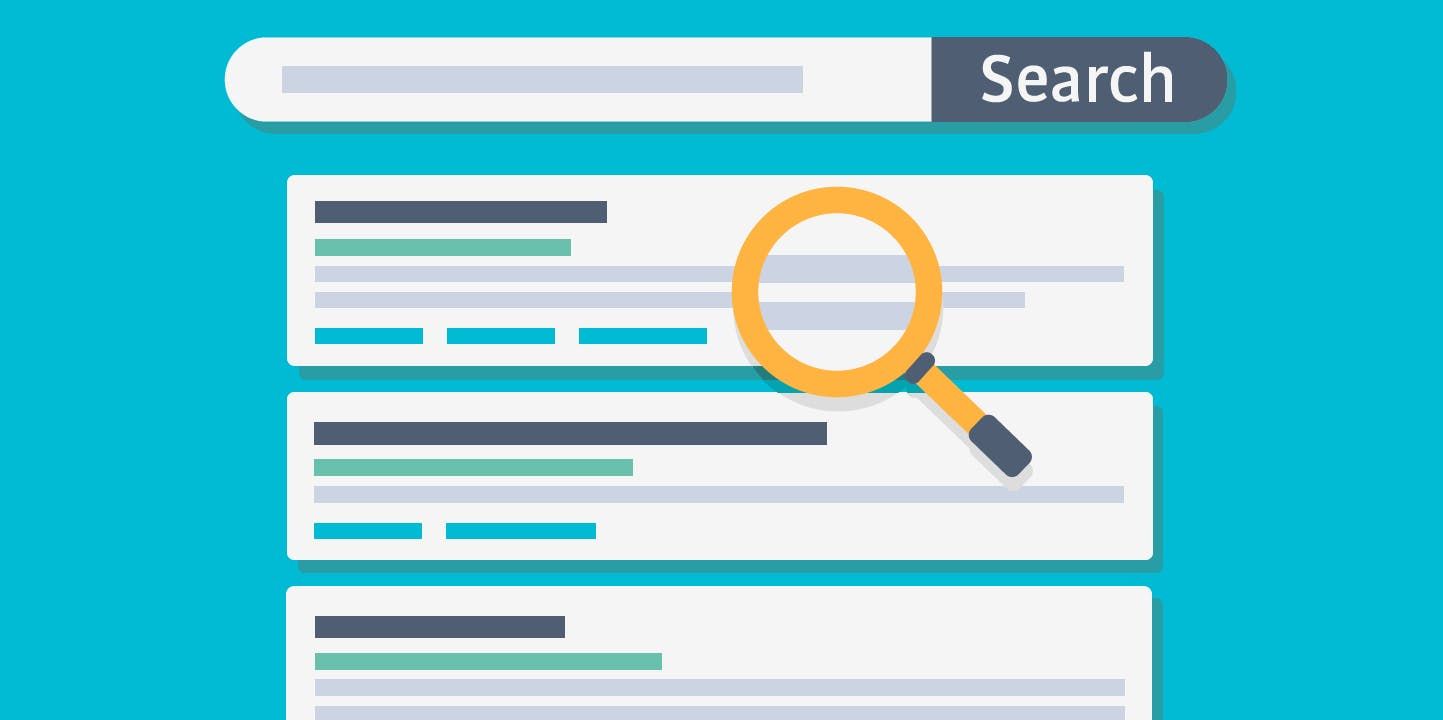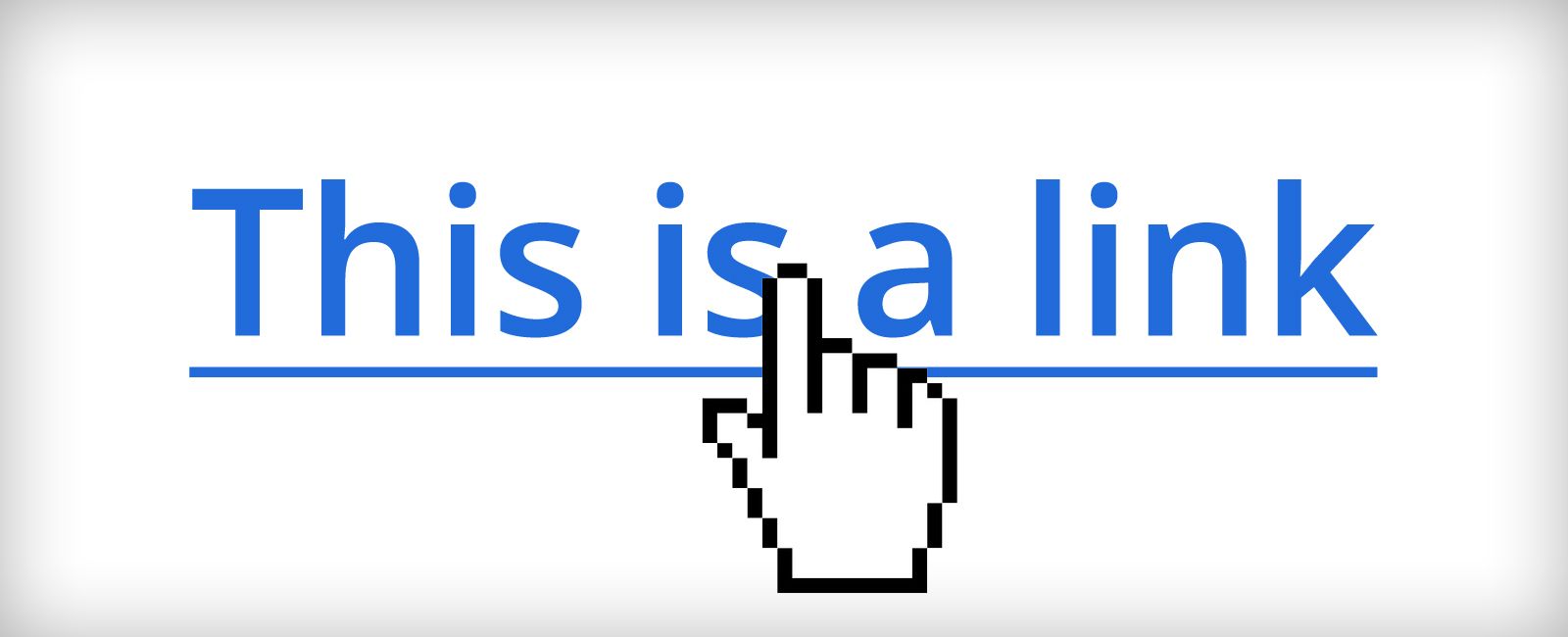Website Speed
If You're Not First, You’re Last

With the ever decreasing attention span of people online, the speed of your website can make or break your business. A slow-loading website not only frustrates visitors but also affects your search engine rankings. For small business owners and website designers, optimizing website speed is crucial for success. This guide will explain why website speed is important, the benefits of a fast website, and how you can optimize your site's performance.
Why Website Speed Matters
A good response time for a website is under 200 milliseconds. This is the time it takes for the server to respond to a browser’s request. Maintaining a response time under this threshold ensures that your site loads quickly and efficiently for users. Users expect instant results, and a delay of even one second can lead to a significant drop in user engagement.
Here’s why:
- User Experience: A fast-loading website provides a better overall experience, encouraging visitors to stay longer and explore more.
- First Impressions: Your website is often the first interaction a potential customer has with your brand. A slow site can create a negative first impression.
- Conversion Rates: Faster websites have higher conversion rates, meaning visitors are more likely to complete a purchase or fill out a form if the site loads quickly.
Benefits of a Fast Website
A speedy website offers numerous benefits that directly impact your bottom line.
- Lower Bounce Rate: Visitors are more likely to stay on your site and engage with your content if it loads quickly.
- Increased Number of Visitors: Fast websites attract more visitors, as users prefer not to wait for slow pages to load.
- Better Search Engine Rankings: Google and other search engines consider page speed as a ranking factor. Faster websites are more likely to appear higher in search results.
- Improved User Engagement: Users who experience fast load times are more likely to interact with your site, leading to higher engagement rates.
Bounce Rate
Bounce rate refers to the percentage of visitors who leave your site after viewing only one page. High bounce rates can negatively impact your search engine rankings and overall site performance. A fast website helps reduce bounce rates by keeping visitors engaged from the moment they land on your page.
Site Crawlers
Search engine crawlers, or bots, index your website’s content to determine its relevance and ranking. A slow-loading website can hinder crawlers from effectively indexing your pages, impacting your search engine visibility. Ensuring a fast site speed helps crawlers do their job more efficiently, improving your site's SEO.
9 Ways to Speed Up Your Website
Improving your website speed involves several strategies. Here are some key techniques to help you optimize your site’s performance:
1. Image Optimization
Large images can significantly slow down your website. Optimizing images involves reducing their file size without compromising quality. Use tools like TinyPNG or ImageOptim to compress images. Also, consider using modern formats like WebP, which offer better compression.
2. Reduce Redirects
Redirects create additional HTTP requests, which can slow down your site. Minimize the number of redirects by updating old links and ensuring your site’s architecture is as straightforward as possible.
3. Enable Browser Caching
Browser caching stores static files (like images, CSS, and JavaScript) on a visitor’s device, so they don’t have to be reloaded every time they visit your site. Set an appropriate cache expiration date for static resources, allowing returning visitors to experience faster load times. We recommend 24 hours.
4. Optimize Fonts
Custom fonts can enhance your website’s design but may also slow it down. Optimize fonts by:
- Limiting Fonts & Weights: Use only a couple different fonts and only the necessary font weights to reduce the file size.
- Using Modern Formats: Implement modern font formats like WOFF2 for better compression and faster loading.
- Font Loading Strategies: Use font-display: swap in your CSS to ensure text remains visible during font loading.
5. Minimize HTTP Requests
Each element on your page (images, scripts, CSS files) requires an HTTP request. Minimize these requests by:
- Combining Files: Combine CSS and JavaScript files to reduce the number of requests.
- Inlining Small CSS and JavaScript: For small scripts and styles, consider inlining them within your HTML.
6. Use a Content Delivery Network (CDN)
A CDN distributes your content across multiple servers worldwide, ensuring faster delivery to users based on their geographical location. By using a CDN, you can reduce latency and improve your website speed significantly.
7. Enable Compression
Compressing your files can reduce the size of data sent from your server to the visitor’s browser, speeding up the load time. Use Gzip or Brotli compression for this purpose.
8. Optimize Your Code
Clean, efficient code ensures your website runs smoothly. Optimize your code by:
- Minifying CSS, JavaScript, and HTML: Remove unnecessary characters and spaces to reduce file sizes.
- Eliminating Render-Blocking Resources: Ensure that no scripts block the rendering of the above-the-fold content.
9. Regularly Update and Maintain Your Website
Keeping your website updated with the latest software versions, plugins, and themes is crucial for performance and security. Regular maintenance helps identify and fix speed issues promptly.
Website speed is critical for user experience, search engine rankings, and overall business success. By optimizing your site’s speed, you can reduce bounce rates, attract more visitors, and improve engagement. Implement the strategies outlined in this guide to ensure your website loads quickly and efficiently.
Want to know how fast your website is? Test the speed of your website for FREE! Visit Make The Impact and get a detailed report on how to optimize your site for maximum performance.
By following these tips, you'll ensure your website not only meets user expectations but also performs well in search engine rankings. Don't let slow load times hold you back—optimize your site today and watch your business grow!